The PASCAL Visual Object Classes Challenge 2011 (VOC2011) Development Kit
Mark Everingham - John Winn
The goal of this challenge is to recognize objects from a number
of visual object classes in realistic scenes (i.e. not
pre-segmented objects). There are twenty object classes:
- person
- bird, cat, cow, dog, horse, sheep
- aeroplane, bicycle, boat, bus, car, motorbike, train
- bottle, chair, dining table, potted plant, sofa,
tv/monitor
There are three main tasks:
- Classification: For each of the classes predict the presence/absence of
at least one object of that class in a test image.
- Detection: For each of the classes predict the bounding boxes of each
object of that class in a test image (if any).
- Segmentation: For each pixel in a test image, predict the class of the
object containing that pixel or `background' if the pixel
does not belong to one of the twenty specified classes.
In addition, there are two ``taster'' tasks:
- Person Layout: For each `person' object in a test image
(indicated by a bounding box of the person), predict the presence/absence
of parts (head/hands/feet), and the bounding boxes of those
parts.
- Action Classification: For each of the action
classes predict if a specified person (indicated by their
bounding box) in a test image is performing the
corresponding action. There are ten action classes:
- jumping (new in VOC2011); phoning; playing a musical instrument; reading;
riding a bicycle or motorcycle; riding a horse; running;
taking a photograph; using a computer; walking
In addition, some people are performing the action ``other'' (none of the
above) and act as distractors.
Finally a taster on large scale visual recognition is being run by
the ImageNet organizers. Further details can be found at their
website:
http://www.image-net.org/challenges/LSVRC/2011/index.
The VOC2011 database contains a total of 28,952 annotated images.
The data is released in two phases: (i) training and validation
data with annotation is released with this development kit;
(ii) test data without annotation is released at a later
date.
For the classification and detection tasks there are four sets of
images provided:
- train:
- Training data
- val:
- Validation data (suggested). The
validation data may be used as additional training data (see
below).
- trainval:
- The union of train and
val.
- test:
- Test data. The test set is not provided
in the development kit. It will be released in good time
before the deadline for submission of results.
Table 1 summarizes the number of objects and images
(containing at least one object of a given class) for each class
and image set. The data has been split into 50% for
training/validation and 50% for testing. The distributions of
images and objects by class are approximately equal across the
training/validation and test sets. To increase the amount of data,
the dataset includes images from the 2008-2010 datasets. The
assignment of images to training/test sets follows the 2008-2010
assignments i.e. the 2008-2010 training/test sets are a subset
of the corresponding 2011 sets. Note that no annotation for the
2008-2010 test sets has been released.
Table 1:
Statistics of the main image sets. Object statistics
list only the `non-difficult' objects used in the evaluation.
|
train |
val |
trainval |
test |
| |
img |
obj |
img |
obj |
img |
obj |
img |
obj |
|
Aeroplane |
327 |
432 |
343 |
433 |
670 |
865 |
- |
- |
| Bicycle |
268 |
353 |
284 |
358 |
552 |
711 |
- |
- |
|---|
| Bird |
395 |
560 |
370 |
559 |
765 |
1119 |
- |
- |
|---|
| Boat |
260 |
426 |
248 |
424 |
508 |
850 |
- |
- |
|---|
| Bottle |
365 |
629 |
341 |
630 |
706 |
1259 |
- |
- |
|---|
| Bus |
213 |
292 |
208 |
301 |
421 |
593 |
- |
- |
|---|
| Car |
590 |
1013 |
571 |
1004 |
1161 |
2017 |
- |
- |
|---|
| Cat |
539 |
605 |
541 |
612 |
1080 |
1217 |
- |
- |
|---|
| Chair |
566 |
1178 |
553 |
1176 |
1119 |
2354 |
- |
- |
|---|
| Cow |
151 |
290 |
152 |
298 |
303 |
588 |
- |
- |
|---|
| Diningtable |
269 |
304 |
269 |
305 |
538 |
609 |
- |
- |
|---|
| Dog |
632 |
756 |
654 |
759 |
1286 |
1515 |
- |
- |
|---|
| Horse |
237 |
350 |
245 |
360 |
482 |
710 |
- |
- |
|---|
| Motorbike |
265 |
357 |
261 |
356 |
526 |
713 |
- |
- |
|---|
| Person |
1994 |
4194 |
2093 |
4372 |
4087 |
8566 |
- |
- |
|---|
| Pottedplant |
269 |
484 |
258 |
489 |
527 |
973 |
- |
- |
|---|
| Sheep |
171 |
400 |
154 |
413 |
325 |
813 |
- |
- |
|---|
| Sofa |
257 |
281 |
250 |
285 |
507 |
566 |
- |
- |
|---|
| Train |
273 |
313 |
271 |
315 |
544 |
628 |
- |
- |
|---|
| Tvmonitor |
290 |
392 |
285 |
392 |
575 |
784 |
- |
- |
|---|
| Total |
5717 |
13609 |
5823 |
13841 |
11540 |
27450 |
- |
- |
|---|
For the segmentation task, corresponding image sets are provided
as in the classification/detection tasks. To increase the amount
of data, the training and validation image sets include images
from the 2007-2010 segmentation tasters. The test set contains
only 2008-2011 images (i.e. those for which no annotation has
been released), and is a subset of the test set for the main tasks
for which pixel-wise segmentations have been prepared.
Table 2 summarizes the number of objects and
images (containing at least one object of a given class) for each
class and image set, for the combined 2007-2011 data. In addition
to the segmented images for training and validation, participants
are free to use the un-segmented training/validation images
supplied for the main classification/detection tasks, and any
annotation provided for the main challenge e.g. bounding boxes.
Table 2:
Statistics of the segmentation image sets.
|
train |
val |
trainval |
test |
| |
img |
obj |
img |
obj |
img |
obj |
img |
obj |
|
Aeroplane |
67 |
80 |
64 |
78 |
131 |
158 |
- |
- |
| Bicycle |
55 |
72 |
55 |
72 |
110 |
144 |
- |
- |
|---|
| Bird |
84 |
112 |
82 |
102 |
166 |
214 |
- |
- |
|---|
| Boat |
61 |
99 |
56 |
77 |
117 |
176 |
- |
- |
|---|
| Bottle |
70 |
150 |
74 |
109 |
144 |
259 |
- |
- |
|---|
| Bus |
56 |
74 |
57 |
92 |
113 |
166 |
- |
- |
|---|
| Car |
99 |
162 |
88 |
184 |
187 |
346 |
- |
- |
|---|
| Cat |
95 |
114 |
95 |
105 |
190 |
219 |
- |
- |
|---|
| Chair |
111 |
226 |
99 |
205 |
210 |
431 |
- |
- |
|---|
| Cow |
41 |
99 |
48 |
87 |
89 |
186 |
- |
- |
|---|
| Diningtable |
61 |
64 |
59 |
63 |
120 |
127 |
- |
- |
|---|
| Dog |
88 |
107 |
97 |
117 |
185 |
224 |
- |
- |
|---|
| Horse |
51 |
70 |
60 |
79 |
111 |
149 |
- |
- |
|---|
| Motorbike |
60 |
69 |
52 |
70 |
112 |
139 |
- |
- |
|---|
| Person |
316 |
579 |
316 |
589 |
632 |
1168 |
- |
- |
|---|
| Pottedplant |
61 |
93 |
66 |
136 |
127 |
229 |
- |
- |
|---|
| Sheep |
47 |
105 |
46 |
127 |
93 |
232 |
- |
- |
|---|
| Sofa |
68 |
76 |
76 |
89 |
144 |
165 |
- |
- |
|---|
| Train |
59 |
67 |
66 |
71 |
125 |
138 |
- |
- |
|---|
| Tvmonitor |
67 |
83 |
60 |
81 |
127 |
164 |
- |
- |
|---|
| Total |
1112 |
2501 |
1111 |
2533 |
2223 |
5034 |
- |
- |
|---|
For the person layout taster task, corresponding image sets are
provided as in the classification/detection tasks. A person is
indicated by a bounding box, and each person has been annotated
with part layout (head, hands, feet). As in the segmentation task,
the training and validation image sets include images from the
2007-2010 person layout tasters. The test set contains only
2008-2011 images (i.e. those for which no annotation has been
released), and is disjoint from the test set for the main tasks.
Table 3 summarizes the number of `person' objects
annotated with layout for each image set.
Note that, in contrast to earlier challenges, the person layout
images in VOC2011 are not fully annotated - only a
subset of people have been annotated, and no other
objects - for example an image containing two people and a car
may only have one person annotated.
Table 3:
Statistics of the person layout taster image sets. Object
statistics list only the `person' objects for which layout
information (parts) is present.
|
train |
val |
trainval |
test |
| |
img |
obj |
img |
obj |
img |
obj |
img |
obj |
|
Person |
315 |
425 |
294 |
425 |
609 |
850 |
- |
- |
For the action classification taster task, corresponding image
sets are provided as in the classification/detection tasks. A
person is indicated by a bounding box, and each person has been
annotated with the set of actions they are performing from the set
{jumping (new in VOC2011), phoning, playing a musical instrument,
reading, riding a bicycle or motorcycle, riding a horse, running,
taking a photograph, using a computer, walking}. Additionally,
and new in VOC2011, there are people labeled with the action
`other', meaning none of the above actions are being performed.
These examples make the task more difficult than in 2010, serving
as distractors to the main ten action classes.
The image sets are disjoint from those of the main task and person
layout taster task. Note that they are not fully annotated
- only `person' objects forming part of the training and test
sets are annotated, and there may be unannotated people in the
images. Table 4 summarizes the action statistics
for each image set.
Table 4:
Statistics of the action classification taster image sets.
|
train |
val |
trainval |
test |
| |
img |
obj |
img |
obj |
img |
obj |
img |
obj |
|
Jumping |
106 |
122 |
102 |
122 |
208 |
244 |
- |
- |
| Phoning |
112 |
113 |
111 |
114 |
223 |
227 |
- |
- |
|---|
| Playinginstrument |
130 |
179 |
129 |
179 |
259 |
358 |
- |
- |
|---|
| Reading |
121 |
138 |
120 |
139 |
241 |
277 |
- |
- |
|---|
| Ridingbike |
109 |
153 |
108 |
153 |
217 |
306 |
- |
- |
|---|
| Ridinghorse |
110 |
141 |
110 |
142 |
220 |
283 |
- |
- |
|---|
| Running |
90 |
157 |
84 |
158 |
174 |
315 |
- |
- |
|---|
| Takingphoto |
109 |
116 |
105 |
117 |
214 |
233 |
- |
- |
|---|
| Usingcomputer |
96 |
113 |
94 |
115 |
190 |
228 |
- |
- |
|---|
| Walking |
109 |
164 |
107 |
165 |
216 |
329 |
- |
- |
|---|
| Other |
215 |
287 |
208 |
288 |
423 |
575 |
- |
- |
|---|
| Total |
1214 |
1683 |
1210 |
1692 |
2424 |
3375 |
- |
- |
|---|
2.5 Ground Truth Annotation
Objects of the twenty classes listed above are annotated in the
ground truth. For each object, the following annotation is
present:
- class: the object class e.g. `car' or `bicycle'
- bounding box: an axis-aligned rectangle specifying the
extent of the object visible in the image.
- view: `frontal', `rear', `left' or `right'. The
views are subjectively marked to indicate the view of the
`bulk' of the object. Some objects have no view specified.
- `truncated': an object marked as `truncated' indicates that
the bounding box specified for the object does not correspond
to the full extent of the object e.g. an image of a person
from the waist up, or a view of a car extending outside the
image.
- `occluded': an object marked as `occluded'
indicates that a significant portion of the object within the
bounding box is occluded by another object.
- `difficult': an object marked as `difficult'
indicates that the object is considered difficult to recognize,
for example an object which is clearly visible but unidentifiable
without substantial use of context. Objects marked as difficult
are currently ignored in the evaluation of the challenge.
In preparing the ground truth, annotators were given a detailed
list of guidelines on how to complete the annotation. These are
available on the main challenge web-site [1].
Note that for the action classification taster images, only people
have been annotated, and only the bounding box is available. Note
also that for these images the annotation is not necessarily
complete i.e. there may be unannotated people.
Figure 1:
Example of segmentation ground truth. a.
Training image b. Class segmentation showing background,
car, horse and person labels. The cream-colored `void' label is
also used in border regions and to mask difficult objects.
c. Object segmentation where individual object instances
are separately labelled.
|
For the segmentation image sets, each image has two corresponding
types of ground truth segmentation provided:
- class segmentation: each pixel
is labelled with the ground truth class or background.
- object segmentation: each pixel is labelled with an object
number (from which the class can be obtained) or background.
Figure 1 gives an example of these two types of
segmentation for one of the training set images. The ground truth
segmentations are provided to a high degree of accuracy, but are not
pixel accurate, as this would have greatly extended the time
required to gather these segmentations. Instead, they were labelled
so that a bordering region with a width of five pixels may contain
either object or background. Bordering regions are marked with a
`void' label (index 255), indicating that the contained pixels can
be any class including background. The void label is also used to
mask out ambiguous, difficult or heavily occluded objects and also
to label regions of the image containing objects too small to be
marked, such as crowds of people. All void pixels are ignored when
computing segmentation accuracies and should be treated as
unlabelled pixels during training.
In addition to the ground truth segmentations given, participants
are free to use any of the ground truth annotation for the
classification/detection tasks e.g. bounding boxes.
For the person layout taster task, `person' objects are
additionally annotated with three `parts':
- head - one per person
- hand - zero, one, or two per person
- foot - zero, one, or two per person
For each annotated person, the presence or absence of each part is
listed, and for each part present, the bounding box is specified.
The test images for the person layout taster are disjoint from the
main image sets. There are no `difficult' objects. As noted above,
the layout taster ground truth is incomplete - only people are
annotated, and there may be unannotated people in an image.
For the action classification taster task, `person' objects are
annotated with bounding box and a set of flags, one per action
class e.g. `phoning' or `walking'. For each action the flag
indicates if the person is performing the corresponding action.
Note that actions are not mutually exclusive, for example a person
may simultaneously be walking and phoning. The `other' action is
mutually exclusive to all other actions. The image sets are
disjoint from the main tasks and layout taster tasks. There are no
`difficult' objects.
For each of the twenty object classes predict the presence/absence
of at least one object of that class in a test image. The output
from your system should be a real-valued confidence of the
object's presence so that a precision/recall curve can be drawn.
Participants may choose to tackle all, or any subset of object
classes, for example ``cars only'' or ``motorbikes and cars''.
Two competitions are defined according to the choice of training
data: (i) taken from the VOC
trainval data provided, or (ii) from any source excluding
the VOC
test data provided:
| No. |
Task |
Training data |
Test data |
| 1 |
Classification |
trainval |
test |
| 2 |
Classification |
any but VOC test |
test |
In competition 1, any annotation provided in the VOC
train and
val sets may be used for training, for example bounding
boxes or particular views e.g. `frontal' or `left'. Participants
are not permitted to perform additional manual annotation
of either training or test data.
In competition 2, any source of training data may be used
except the provided test images. Researchers who have pre-built
systems trained on other data are particularly encouraged to
participate. The test data includes images from ``flickr''
(www.flickr.com); this source of images may
not be used for training. Participants who have acquired
images from flickr for training must submit them to the organizers
to check for overlap with the test set.
A separate text file of results should be generated for each
competition (1 or 2) and each class e.g. `car'. Each line should
contain a single identifier and the confidence output by the
classifier, separated by a space, for example:
comp1_cls_test_car.txt:
...
2009_000001 0.056313
2009_000002 0.127031
2009_000009 0.287153
...
Greater confidence values signify greater confidence that the
image contains an object of the class of interest. The example
classifier implementation (section 8.2.1) includes
code for generating a results file in the required format.
3.4 Evaluation
The classification task will be judged by the precision/recall
curve. The principal quantitative measure used will be the average
precision (AP). Example code for computing the precision/recall
and AP measure is provided in the development kit. See also
section 3.4.1.
Images which contain only objects marked as `difficult'
(section 2.5) are currently ignored by the
evaluation. The final evaluation may include separate results
including such ``difficult'' images, depending on the submitted
results.
Participants are expected to submit a single set of results
per method employed. Participants who have investigated several
algorithms may submit one result per method. Changes in algorithm
parameters do not constitute a different method - all
parameter tuning must be conducted using the training and
validation data alone.
3.4.1 Average Precision (AP)
The computation of the average precision (AP) measure was changed
in 2010 to improve precision and ability to measure differences
between methods with low AP. It is computed as follows:
- Compute a version of the measured precision/recall curve
with precision monotonically decreasing, by setting the
precision for recall
 to the maximum precision obtained for
any recall
to the maximum precision obtained for
any recall  .
.
- Compute the AP as the area under this curve by numerical
integration. No approximation is involved since the curve is
piecewise constant.
Note that prior to 2010 the AP is computed by sampling the
monotonically decreasing curve at a fixed set of uniformly-spaced
recall values
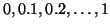 . By contrast, VOC2010-2011
effectively samples the curve at all unique recall values.
For each of the twenty classes predict the bounding boxes of each
object of that class in a test image (if any). Each bounding box
should be output with an associated real-valued confidence of the
detection so that a precision/recall curve can be drawn.
Participants may choose to tackle all, or any subset of object
classes, for example ``cars only'' or ``motorbikes and cars''.
Two competitions are defined according to the choice of training
data: (i) taken from the VOC
trainval data provided, or (ii) from any source excluding
the VOC
test data provided:
. By contrast, VOC2010-2011
effectively samples the curve at all unique recall values.
For each of the twenty classes predict the bounding boxes of each
object of that class in a test image (if any). Each bounding box
should be output with an associated real-valued confidence of the
detection so that a precision/recall curve can be drawn.
Participants may choose to tackle all, or any subset of object
classes, for example ``cars only'' or ``motorbikes and cars''.
Two competitions are defined according to the choice of training
data: (i) taken from the VOC
trainval data provided, or (ii) from any source excluding
the VOC
test data provided:
| No. |
Task |
Training data |
Test data |
| 3 |
Detection |
trainval |
test |
| 4 |
Detection |
any but VOC test |
test |
In competition 3, any annotation provided in the VOC
train and
val sets may be used for training, for example bounding
boxes or particular views e.g. `frontal' or `left'. Participants
are not permitted to perform additional manual annotation
of either training or test data.
In competition 4, any source of training data may be used
except the provided test images. Researchers who have pre-built
systems trained on other data are particularly encouraged to
participate. The test data includes images from ``flickr''
(www.flickr.com); this source of images may
not be used for training. Participants who have acquired
images from flickr for training must submit them to the organizers
to check for overlap with the test set.
A separate text file of results should be generated for each
competition (3 or 4) and each class e.g. `car'. Each line should
be a detection output by the detector in the following format:
<image identifier> <confidence> <left> <top> <right> <bottom>
where (left,top)-(right,bottom) defines the bounding box
of the detected object. The top-left pixel in the image has
coordinates  . Greater confidence values signify greater
confidence that the detection is correct. An example file excerpt
is shown below. Note that for the image 2009_000032,
multiple objects are detected:
. Greater confidence values signify greater
confidence that the detection is correct. An example file excerpt
is shown below. Note that for the image 2009_000032,
multiple objects are detected:
comp3_det_test_car.txt:
...
2009_000026 0.949297 172.000000 233.000000 191.000000 248.000000
2009_000032 0.013737 1.000000 147.000000 114.000000 242.000000
2009_000032 0.013737 1.000000 134.000000 94.000000 168.000000
2009_000035 0.063948 455.000000 229.000000 491.000000 243.000000
...
The example detector implementation (section 8.2.2)
includes code for generating a results file in the required
format.
The detection task will be judged by the precision/recall curve.
The principal quantitative measure used will be the average
precision (AP) (see section 3.4.1). Example code for
computing the precision/recall and AP measure is provided in the
development kit.
Detections are considered true or false positives based on the
area of overlap with ground truth bounding boxes. To be considered
a correct detection, the area of overlap  between the
predicted bounding box
between the
predicted bounding box  and ground truth bounding box
and ground truth bounding box
 must exceed
must exceed  by the formula:
by the formula:
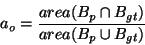 |
(1) |
Example code for computing this overlap measure is provided in the
development kit. Multiple detections of the same object in
an image are considered false detections e.g. 5 detections
of a single object is counted as 1 correct detection and 4 false
detections - it is the responsibility of the participant's system
to filter multiple detections from its output.
Objects marked as `difficult' (section 2.5) are currently
ignored by the evaluation. The final evaluation may include
separate results including such ``difficult'' images, depending on
the submitted results.
Participants are expected to submit a single set of results
per method employed. Participants who have investigated several
algorithms may submit one result per method. Changes in algorithm
parameters do not constitute a different method - all
parameter tuning must be conducted using the training and
validation data alone.
For each test image pixel, predict the class of the object
containing that pixel or 'background' if the pixel does not belong
to one of the twenty specified classes. The output from your
system should be an indexed image with each pixel index indicating
the number of the inferred class (1-20) or zero, indicating
background.
Two competitions are defined according to the choice of training
data: (i) taken from the VOC
trainval data provided, or (ii) from any source excluding
the VOC
test data provided:
| No. |
Task |
Training data |
Test data |
| 5 |
Segmentation |
trainval |
test |
| 6 |
Segmentation |
any but VOC test |
test |
For competition 5, any annotation provided in the VOC
train and
val sets may be used for training, for example segmentation, bounding
boxes or particular views e.g. `frontal' or `left'. However, if training uses annotation of any images
other than the segmented training images, this must be reported as part
of the submission (see below) since this allows a considerably larger training set. Participants are not
permitted to perform additional manual annotation of either
training or test data.
For competition 6, any source of training data may be used
except the provided test images.
Submission of results should be as collections of PNG format
indexed image files, one per test image, with pixel indices from 0
to 20. The PNG color map should be the same as the color map used
in the provided training and validation annotation (MATLAB users
can use
VOClabelcolormap - see section 9.5.3).
The example segmenter implementation
(section 8.2.3) includes code for generating
results in the required format. Participants may choose to include segmentations for only a subset of
the 20 classes in which case they will be evaluated on only the included classes.
For competition 5, along with the submitted image files, participants must also
state whether their method used segmentation training data only or
both segmentation and bounding box training data. This information will be used
when analysing and presenting the competition results.
Each segmentation competition will be judged by average segmentation
accuracy across the twenty classes and the background class. The
segmentation accuracy for a class will be assessed using the
intersection/union metric, defined as the number of correctly
labelled pixels of that class, divided by the number of pixels
labelled with that class in either the ground truth labelling or
the inferred labelling. Equivalently, the accuracy is given by
the equation,
Code is provided to compute segmentation accuracies for each class,
and the overall average accuracy (see section 9.5.2).
Participants are expected to submit a single set of results
per method employed. Participants who have investigated several
algorithms may submit one result per method. Changes in algorithm
parameters do not constitute a different method - all
parameter tuning must be conducted using the training and
validation data alone.
For each `person' object in a test image (their bounding box is
provided) predict the presence/absence of parts (head/hands/feet),
and the bounding boxes of those parts. The prediction for a person
layout should be output with an associated real-valued confidence
of the layout so that a precision/recall curve can be drawn. Only
a single estimate of layout should be output for each person.
The success of the layout prediction depends both on: (i) a
correct prediction of parts present/absent (e.g. is the hand
visible or occluded); (ii) a correct prediction of bounding boxes
for the visible parts.
Two competitions are defined according to the choice of training
data: (i) taken from the VOC
trainval data provided, or (ii) from any source excluding
the VOC
test data provided:
| No. |
Task |
Training data |
Test data |
| 7 |
Layout |
trainval |
test |
| 8 |
Layout |
any but VOC test |
test |
In competition 7, any annotation provided in the VOC
train and
val sets may be used for training, for example bounding
boxes or particular views e.g. `frontal' or `left'. Participants
are not permitted to perform additional manual annotation
of either training or test data.
In competition 8, any source of training data may be used
except the provided test images. Researchers who have pre-built
systems trained on other data are particularly encouraged to
participate. The test data includes images from ``flickr''
(www.flickr.com); this source of images may
not be used for training. Participants who have acquired
images from flickr for training must submit them to the organizers
to check for overlap with the test set.
To support the hierarchical (person+parts) nature of this task, an
XML format has been adopted for submission of results. A separate
XML file of results should be generated for each competition (6 or
7). The overall format should follow:
<results>
<layout>
... layout estimate 1 ...
</layout>
<layout>
... layout estimate 2 ...
</layout>
</results>
Each detection is represented by a <layout> element. The
order of detections is not important. An example detection is
shown here:
<layout>
<image>2009_000183</image>
<object>1</object>
<confidence>-1189</confidence>
<part>
<class>head</class>
<bndbox>
<xmin>191</xmin>
<ymin>25</ymin>
<xmax>323</xmax>
<ymax>209</ymax>
</bndbox>
</part>
<part>
<class>hand</class>
<bndbox>
<xmin>393</xmin>
<ymin>206</ymin>
<xmax>488</xmax>
<ymax>300</ymax>
</bndbox>
</part>
<part>
<class>hand</class>
<bndbox>
<xmin>1</xmin>
<ymin>148</ymin>
<xmax>132</xmax>
<ymax>329</ymax>
</bndbox>
</part>
</layout>
The <image> element specifies the image identifier. The
<object> specifies the index of the object to which the layout relates
(the first object in the image has index 1) and should match that
provided in the image set files (section 9.1.4).
The
<confidence> element specifies the confidence of the
layout estimate, used to generate a precision/recall curve as in
the detection task.
Each <part> element specifies the detection of a
particular part of the person i.e. head/hand/foot. If the part is
predicted to be absent/invisible, the corresponding element should
be omitted. For each part, the <class> element specifies
the type of part: head, hand or foot.
The <bndbox> element specifies the predicted bounding box
for that part; bounding boxes are specified in image co-ordinates
and need not be contained in the provided person bounding box.
To ease creation of the required XML results file for MATLAB
users, a function is included in the development kit to convert
MATLAB structures to XML. See the VOCwritexml function
(section 9.6.1). The example person layout
implementation (section 8.2.4) includes code for
generating a results file in the required format.
The person layout task will principally be judged by how well each
part individually can be predicted. For each of the part
types (head/hands/feet) a precision/recall curve will be computed,
using the confidence supplied with the person layout to determine
the ranking. A prediction of a part is considered true or false
according to the overlap test, as used in the detection challenge,
i.e. for a true prediction the bounding box of the part overlaps
the ground truth by at least 50%. For each part type, the
principal quantitative measure used will be the average precision
(AP) (see section 3.4.1). Example code for computing the
precision/recall curves and AP measure is provided in the
development kit.
We invite participants to propose additional evaluation schemes
for the person layout task. In particular, we are interested in
schemes which (i) evaluate accuracy of complete layout
predictions; (ii) incorporate the notion of ranking of results by
confidence. If you have a successful layout prediction method and
insight please propose promising evaluation techniques in the form
of (i) motivation and explanation; (ii) MATLAB implementation
compatible with the VOC results format.
For each of the ten action classes predict if a specified person
(indicated by their bounding box) in a test image is performing
the corresponding action. The output from your system should be a
real-valued confidence that the action is being performed so that
a precision/recall curve can be drawn. Participants may choose to
tackle all, or any subset of action classes, for example ``walking
only'' or ``walking and running''. Note that instances of the
`other' action class are included in the training/test sets as
negative examples; a classifier targeting the `other' action class
is not required.
Two competitions are defined according to the choice of training
data: (i) taken from the VOC
trainval data provided, or (ii) from any source excluding
the VOC
test data provided:
| No. |
Task |
Training data |
Test data |
| 9 |
Classification |
trainval |
test |
| 10 |
Classification |
any but VOC test |
test |
In competition 9, any annotation provided in the VOC
train and
val sets may be used for training. Participants may use
images and annotation for any of the competitions for training
e.g. horse bounding boxes/segmentation to learn `ridinghorse'.
Participants are
not permitted to perform additional manual annotation of
either training or test data.
In competition 10, any source of training data may be used
except the provided test images. Researchers who have pre-built
systems trained on other data are particularly encouraged to
participate. The test data includes images from ``flickr''
(www.flickr.com); this source of images may
not be used for training. Participants who have acquired
images from flickr for training must submit them to the organizers
to check for overlap with the test set.
A separate text file of results should be generated for each
competition (9 or 10) and each action class e.g. `phoning'. Each
line should contain a single image identifier, object index, and
the confidence output by the classifier, separated by a space, for
example:
comp9_action_test_phoning.txt:
...
2010_006107 1 0.241236
2010_006107 2 0.758739
2010_006108 1 0.125374
...
The image identifier and object index specify the `person' object
to which the output corresponds; these are provided in the
corresponding image sets. Greater confidence values signify
greater confidence that the person is performing the action of
interest. The example implementation
(section 8.2.5) includes code for generating a
results file in the required format.
7.4 Evaluation
The action classification task will be judged by the
precision/recall curve. The principal quantitative measure used
will be the average precision (AP) (see section 3.4.1).
Example code for computing the precision/recall and AP measure is
provided in the development kit.
Participants are expected to submit a single set of results
per method employed. Participants who have investigated several
algorithms may submit one result per method. Changes in algorithm
parameters do not constitute a different method - all
parameter tuning must be conducted using the training and
validation data alone.
The development kit is packaged in a single gzipped tar file
containing MATLAB code and (this) documentation. The images,
annotation, and lists specifying training/validation sets for the
challenge are provided in a separate archive which can be obtained
via the VOC web pages [1].
The simplest installation is achieved by placing the development
kit and challenge databases in a single location. After untarring
the development kit, download the challenge image database and
untar into the same directory, resulting in the following
directory structure:
VOCdevkit/ % development kit
VOCdevkit/VOCcode/ % VOC utility code
VOCdevkit/results/VOC2011/ % your results on VOC2011
VOCdevkit/local/ % example code temp dirs
VOCdevkit/VOC2011/ImageSets % image sets
VOCdevkit/VOC2011/Annotations % annotation files
VOCdevkit/VOC2011/JPEGImages % images
VOCdevkit/VOC2011/SegmentationObject % segmentations by object
VOCdevkit/VOC2011/SegmentationClass % segmentations by class
If you set the current directory in MATLAB to the
VOCdevkit directory you should be able to run the
example functions:
- example_classifier
- example_detector
- example_segmenter
- example_layout
- example_action
If desired, you can store the code, images/annotation, and results
in separate directories, for example you might want to store the
image data in a common group location. To specify the locations of
the image/annotation, results, and working directories, edit the
VOCinit.m file, e.g.
% change this path to point to your copy of the PASCAL VOC data
VOCopts.datadir='/homes/group/VOCdata/';
% change this path to a writable directory for your results
VOCopts.resdir='/homes/me/VOCresults/';
% change this path to a writable local directory for the example code
VOCopts.localdir='/tmp/';
Note that in developing your own code you need to include the
VOCdevkit/VOCcode directory in your MATLAB path, e.g.
>> addpath /homes/me/code/VOCdevkit/VOCcode
Example implementations are provided for all tasks. The aim of
these (minimal) implementations is solely to demonstrate use of
the code in the development kit.
8.2.1 Example Classifier Implementation
The file example_classifier.m contains a complete
implementation of the classification task. For each VOC object
class a simple classifier is trained on the
train set; the classifier is then applied to the
val set and the output saved to a results file in the format
required by the challenge; a precision/recall curve is plotted and
the `average precision' (AP) measure displayed.
8.2.2 Example Detector Implementation
The file example_detector.m contains a complete
implementation of the detection task. For each VOC object class a
simple (and not very successful!) detector is trained on the
train set; the detector is then applied to the val set
and the output saved to a results file in the format required by
the challenge; a precision/recall curve is plotted and the
`average precision' (AP) measure displayed.
8.2.3 Example Segmenter Implementation
An example segmenter is provided which converts detection results
into segmentation results, using
create_segmentations_from_detections (described below). For
example:
>> example_detector;
>> example_segmenter;
This runs the example detector, converts the detections into
segmentations and displays a table of per-class segmentation
accuracies, along with an overall average accuracy.
8.2.4 Example Layout Implementation
The file example_layout.m contains a complete
implementation of the person layout task. A simple (and not very
successful!) layout predictor is trained on the train
set; the layout predictor is then applied to the
val set and the output saved to a results file in the
format required by the challenge; a precision/recall curve is
plotted and the `average precision' (AP) measure displayed.
8.2.5 Example Action Implementation
The file example_action.m contains a complete
implementation of the action classification task. For each VOC
action class a simple classifier is trained on the
train set; the classifier is then applied to all specified
`person' objects in the val set and the output saved to a
results file in the format required by the challenge; a
precision/recall curve is plotted and the `average precision' (AP)
measure displayed.
For non-MATLAB users, the file formats used for the VOC2011 data
should be straightforward to use in other environments. Image sets
(see below) are vanilla text files. Annotation files are XML
format and should be readable by any standard XML parser. Images
are stored in JPEG format, and segmentation ground truth in PNG
format.
The development kit provides functions for loading annotation
data. Example code for computing precision/recall curves and
segmentation accuracy, and for viewing annotation is also
provided.
The VOC2011/ImageSets/Main/ directory contains text files
specifying lists of images for the main classification/detection
tasks.
The files train.txt, val.txt,
trainval.txt and test.txt list the image identifiers for the
corresponding image sets (training, validation,
training+validation and testing). Each line of the file contains a
single image identifier. The following MATLAB code reads the image
list into a cell array of strings:
imgset='train';
ids=textread(sprintf(VOCopts.imgsetpath,imgset),'%s');
For a given image identifier ids{i}, the corresponding
image and annotation file paths can be produced thus:
imgpath=sprintf(VOCopts.imgpath,ids{i});
annopath=sprintf(VOCopts.annopath,ids{i});
Note that the image sets used are the same for all classes. For
each competition, participants are expected to provide output for
all images in the test set.
To simplify matters for participants tackling only the
classification task, class-specific image sets with
per-image ground truth are also provided. The file
VOC2011/ImageSets/Main/<class>_<imgset>.txt contains
image identifiers and ground truth for a particular class and
image set, for example the file car_train.txt applies to
the `car' class and train image set.
Each line of the file contains a single image identifier and
ground truth label, separated by a space, for example:
...
2009_000040 -1
2009_000042 -1
2009_000052 1
...
The following MATLAB code reads the image list into a cell array
of strings and the ground truth label into a corresponding vector:
imgset='train';
cls='car';
[ids,gt]=textread(sprintf(VOCopts.clsimgsetpath, ...
cls,imgset),'%s %d');
There are three ground truth labels:
- -1:
- Negative: The image contains no objects of the class
of interest. A classifier should give a `negative' output.
- 1:
- Positive: The image contains at least one
object of the class of interest. A classifier should give a `positive' output.
- 0:
- ``Difficult'': The image contains only
objects of the class of interest marked as `difficult'.
The ``difficult'' label indicates that all objects of the class of
interest have been annotated as ``difficult'', for example an
object which is clearly visible but difficult to recognize without
substantial use of context. Currently the evaluation ignores such
images, contributing nothing to the precision/recall curve or AP
measure. The final evaluation may include separate results
including such ``difficult'' images, depending on the submitted
results. Participants are free to omit these images from training
or include as either positive or negative examples.
The VOC2011/ImageSets/Segmentation/ directory contains
text files specifying lists of images for the segmentation task.
The files train.txt, val.txt,
trainval.txt and test.txt list the image identifiers for the
corresponding image sets (training, validation,
training+validation and testing). Each line of the file contains a
single image identifier. The following MATLAB code reads the image
list into a cell array of strings:
imgset='train';
ids=textread(sprintf(VOCopts.seg.imgsetpath,imgset),'%s');
For a given image identifier ids{i}, file paths for the
corresponding image, annotation, segmentation by object instance
and segmentation by class can be produced thus:
imgpath=sprintf(VOCopts.imgpath,ids{i});
annopath=sprintf(VOCopts.annopath,ids{i});
clssegpath=sprintf(VOCopts.seg.clsimgpath,ids{i});
objsegpath=sprintf(VOCopts.seg.instimgpath,ids{i});
Participants are expected to provide output for all images in the
test set.
9.1.4 Person Layout Taster Image Sets
The VOC2011/ImageSets/Layout/ directory contains text
files specifying lists of image for the person layout taster task.
The files train.txt, val.txt,
trainval.txt and test.txt list the image identifiers for the
corresponding image sets (training, validation,
training+validation and testing). Each line of the file contains a
single image identifier, and a single object index. Together these
specify a `person' object for which layout is provided or to be
estimated, for example:
...
2009_000595 1
2009_000595 2
2009_000606 1
...
The following MATLAB code reads the image list into a cell array
of strings and the object indices into a corresponding vector:
imgset='train';
[imgids,objids]=textread(sprintf(VOCopts.layout.imgsetpath, ...
VOCopts.trainset),'%s %d');
The annotation for the object (bounding box only in the test data)
can then be obtained using the image identifier and object index:
rec=PASreadrecord(sprintf(VOCopts.annopath,imgids{i}));
obj=rec.objects(objids{i});
The VOC2011/ImageSets/Action/ directory contains text
files specifying lists of images and `person' objects for the
action classification taster task.
The files train.txt, val.txt,
trainval.txt and test.txt list the image
identifiers for the
corresponding image sets (training, validation,
training+validation and testing). Each line of the file contains a
single image identifier. The following MATLAB code reads the image
list into a cell array of strings:
imgset='train';
ids=textread(sprintf(VOCopts.action.imgsetpath,imgset),'%s');
For a given image identifier ids{i}, the corresponding
image and annotation file paths can be produced thus:
imgpath=sprintf(VOCopts.imgpath,ids{i});
annopath=sprintf(VOCopts.annopath,ids{i});
Note that the image sets used are the same for all action classes.
For each competition, participants are expected to provide output
for all `person' objects in each image of the test set.
To simplify matters for participants tackling the action
classification task, action class-specific image sets with
per-object ground truth are also provided. The file
VOC2011/ImageSets/Action/<class>_<imgset>.txt contains
image identifiers, object indices and ground truth for a
particular action class and image set, for example the file
phoning_train.txt applies to the `phoning' action class
and train image set.
Each line of the file contains a single image identifier, single
object index, and ground truth label, separated by a space, for
example:
...
2010_006215 1 1
2010_006217 1 -1
2010_006217 2 -1
...
The following MATLAB code reads the image identifiers into a cell
array of strings, the object indices into a vector, and the ground
truth label into a corresponding vector:
imgset='train'; cls='phoning';
[imgids,objinds,gt]=textread(sprintf(VOCopts.action.clsimgsetpath,
cls,imgset),'%s %d %d');
The annotation for the object (bounding box and actions) can then
be obtained using the image identifier and object index:
rec=PASreadrecord(sprintf(VOCopts.annopath,imgids{i}));
obj=rec.objects(objids{i});
There are two ground truth labels:
- -1:
- Negative: The person is not performing the action of interest. A classifier should give a `negative' output.
- 1:
- Positive: The person is performing the action of interest. A classifier should give a `positive' output.
The VOCinit script initializes a single structure
VOCopts which contains options for the PASCAL functions
including directories containing the VOC data and options for the
evaluation functions (not to be modified).
The field classes lists the object classes for the
challenge in a cell array:
VOCopts.classes={'aeroplane','bicycle','bird','boat',...
'bottle','bus','car','cat',...
'chair','cow','diningtable','dog',...
'horse','motorbike','person','pottedplant',...
'sheep','sofa','train','tvmonitor'};
The field actions lists the action classes for the action
classification task in a cell array:
VOCopts.actions={'other','jumping','phoning','playinginstrument',...
'reading','ridingbike','ridinghorse','running',...
'takingphoto','usingcomputer','walking'};
The field trainset specifies the image set used by the
example evaluation functions for training:
VOCopts.trainset='train'; % use train for development
Note that participants are free to use both training and
validation data in any manner they choose for the final challenge.
The field testset specifies the image set used by the
example evaluation functions for testing:
VOCopts.testset='val'; % use validation data for development
Other fields provide, for convenience, paths for the image and
annotation data and results files. The use of these paths is
illustrated in the example implementations.
The PASreadrecord function reads the annotation data for
a particular image from the annotation file specified by
filename, for example:
>> rec=PASreadrecord(sprintf(VOCopts.annopath,'2009_000067'))
rec =
folder: 'VOC2009'
filename: '2009_000067.jpg'
source: [1x1 struct]
size: [1x1 struct]
segmented: 0
imgname: 'VOC2009/JPEGImages/2009_000067.jpg'
imgsize: [500 334 3]
database: 'The VOC2009 Database'
objects: [1x6 struct]
The imgname field specifies the path (relative to the
main VOC data path) of the corresponding image. The
imgsize field specifies the image dimensions as
(width,height,depth). The database field
specifies the data source (e.g. VOC2009 or VOC2011). The
segmented field specifies if a segmentation is available
for this image. The folder and filename fields
provide an alternative specification of the image path, and
size an alternative specification of the image size:
>> rec.size
ans =
width: 500
height: 334
depth: 3
The source field contains additional information about
the source of the image e.g. web-site and owner. This information
is obscured until completion of the challenge.
Objects annotated in the image are stored in the struct array
objects, for example:
>> rec.objects(2)
ans =
class: 'person'
view: 'Right'
truncated: 0
occluded: 0
difficult: 0
label: 'PASpersonRight'
orglabel: 'PASpersonRight'
bbox: [225 140 270 308]
bndbox: [1x1 struct]
polygon: []
mask: []
hasparts: 1
part: [1x4 struct]
The class field contains the object class. The
view field contains the view:
Frontal, Rear, Left (side view, facing
left of image), Right (side view, facing right of image),
or an empty string indicating another, or un-annotated view.
The truncated field being set to 1 indicates that the
object is ``truncated'' in the image. The definition of truncated
is that the bounding box of the object specified does not
correspond to the full extent of the object e.g. an image of a
person from the waist up, or a view of a car extending outside the
image. Participants are free to use or ignore this field as they
see fit.
The occluded field being set to 1 indicates that the
object is significantly occluded by another object. Participants
are free to use or ignore this field as they see fit.
The difficult field being set to 1 indicates that the
object has been annotated as ``difficult'', for example an object
which is clearly visible but difficult to recognize without
substantial use of context. Currently the evaluation ignores such
objects, contributing nothing to the precision/recall curve. The
final evaluation may include separate results including such
``difficult'' objects, depending on the submitted results.
Participants may include or exclude these objects from training as
they see fit.
The bbox field specifies the bounding box of the object
in the image, as [left,top,right,bottom]. The top-left
pixel in the image has coordinates  . The bndbox
field specifies the bounding box in an alternate form:
. The bndbox
field specifies the bounding box in an alternate form:
>> rec.objects(2).bndbox
ans =
xmin: 225
ymin: 140
xmax: 270
ymax: 308
For backward compatibility, the label and
orglabel fields specify the PASCAL label for the object,
comprised of class, view and truncated/difficult flags. The
polygon and mask fields specify
polygon/per-object segmentations, and are not provided for the
VOC2011 data.
The hasparts field specifies if the object has sub-object
``parts'' annotated. For the VOC2011 data, such annotation is
available for a subset of the `person' objects, used in the layout
taster task. Object parts are stored in the struct array
part, for example:
>> rec.objects(2).part(1)
ans =
class: 'head'
view: ''
truncated: 0
occluded: 0
difficult: 0
label: 'PAShead'
orglabel: 'PAShead'
bbox: [234 138 257 164]
bndbox: [1x1 struct]
polygon: []
mask: []
hasparts: 0
part: []
The format of object parts is identical to that for top-level
objects. For the `person' parts in the VOC2011 data, parts are not
annotated with view, or truncated/difficult flags. The bounding
box of a part is specified in image coordinates in the same way as
for top-level objects. Note that the object parts may legitimately
extend outside the bounding box of the parent object.
For `person' objects in the action classification taster image
sets, objects are additionally annotated with the set of actions
being performed. The hasactions field specifies if the
object has actions annotated. Action flags are stored in the
struct
actions, for example:
>> rec.objects(1).actions
ans =
other: 0
phoning: 1
playinginstrument: 0
reading: 0
ridingbike: 0
ridinghorse: 0
running: 0
takingphoto: 0
usingcomputer: 0
walking: 0
There is one flag for each of the ten action classes plus `other',
with the flag set to true (1) if the person is performing the
corresponding action. Note that actions except `other' are not
mutually-exclusive.
The viewanno function displays the annotation for images
in the image set specified by imgset. Some examples:
>> viewanno('Main/train');
>> viewanno('Main/car_val');
>> viewanno('Layout/train');
>> viewanno('Segmentation/val');
>> viewanno('Action/trainval');
The VOCevalcls function performs evaluation of the
classification task, computing a precision/recall curve and the
average precision (AP) measure. The arguments
id and
cls specify the results file to be loaded, for example:
>> [rec,prec,ap]=VOCevalcls(VOCopts,'comp1','car',true);
See example_classifier for further examples. If the
argument draw is true, the precision/recall curve is
drawn in a figure window. The function returns vectors of recall
and precision rates in rec and prec, and the
average precision measure in ap.
The VOCevaldet function performs evaluation of the
detection task, computing a precision/recall curve and the average
precision (AP) measure. The arguments
id and
cls specify the results file to be loaded, for example:
>> [rec,prec,ap]=VOCevaldet(VOCopts,'comp3','car',true);
See example_detector for further examples. If the
argument draw is true, the precision/recall curve is
drawn in a figure window. The function returns vectors of recall
and precision rates in rec and prec, and the
average precision measure in ap.
The viewdet function displays the detections stored in a
results file for the detection task. The arguments
id and cls specify the results file to be loaded, for example:
>> viewdet('comp3','car',true)
If the onlytp argument is true, only the detections
considered true positives by the VOC evaluation measure are
displayed.
This function creates segmentation results from detection results.
create_segmentations_from_detections(id) creates segmentations
from the detection results with specified identifier e.g. comp3.
This is achieved by rendering the bounding box for each detection
in class order, so that later classes overwrite earlier classes
(e.g. a person bounding box will overwrite an overlapping an
aeroplane bounding box). All detections will be used, no matter
what their confidence level.
create_segmentations_from_detections(id,confidence) does the same,
but only detections above the specified confidence will be used.
See example_segmenter for an example.
9.5.2 VOCevalseg(VOCopts,id)
The VOCevalseg function performs evaluation of the
segmentation task, computing a confusion matrix and segmentation
accuracies for the segmentation task. It returns per-class
percentage accuracies, the average overall percentage accuracy,
and a confusion matrix, for example:
>> [accuracies,avacc,conf,rawcounts] = VOCevalseg(VOCopts,'comp3')
Accuracies are defined by the intersection/union measure. The optional fourth
output `rawcounts' returns an un-normalized confusion
matrix containing raw pixel counts. See example_segmenter for
another example. This function will also display a table of overall
and per-class accuracies.
9.5.3 VOClabelcolormap(N)
The VOClabelcolormap function creates the color map which
has been used for all provided indexed images. You should use this
color map for writing your own indexed images, for consistency. The
size of the color map is given by N, which should generally be set
to 256 to include a color for the `void' label.
9.6.1 VOCwritexml(rec,path)
The VOCwritexml function writes a MATLAB structure array
to a corresponding XML file. It is provided to support the
creation of XML results files for the person layout taster. An
example of usage can be found in example_layout.
The VOCevallayout_pr function performs evaluation of the
person layout task, computing a precision/recall curve and the
average precision (AP) measure for each part type
(head/hands/feet). The arguments
id and
cls specify the results file to be loaded, for example:
>> [rec,prec,ap]=VOCevallayout_pr(VOCopts,'comp7',true);
See example_layout for further examples. If the argument
draw is true, the precision/recall curves are drawn in a
figure window. The function returns vectors of recall and
precision rates in reci and prec{i}, and the
average precision measure in ap{i}, where the index
i indexes the part type in VOCopts.parts.
The VOCevalaction function performs evaluation of the
action classification task, computing a precision/recall curve and
the average precision (AP) measure. The arguments
id and
cls specify the results file to be loaded, for example:
>> [rec,prec,ap]=VOCevalcls(VOCopts,'comp9','phoning',true);
See example_action for further examples. If the argument
draw is true, the precision/recall curve is drawn in a
figure window. The function returns vectors of recall and
precision rates in rec and prec, and the average
precision measure in ap.
We gratefully acknowledge the following, who spent many long hours
providing annotation for the VOC2011 database: Yusuf Aytar, Jan
Hendrik Becker, Ken Chatfield, Miha Drenik, Chris Engels, Ali
Eslami, Adrien Gaidon, Jyri Kivinen, Markus Mathias, Paul
Sturgess, David Tingdahl, Diana Turcsany, Vibhav Vineet, Ziming
Zhang.
We also thank Sam Johnson for development of the annotation system
for Mechanical Turk.
The preparation and running of this challenge is supported by the
EU-funded PASCAL2 Network of Excellence on Pattern Analysis,
Statistical Modelling and Computational Learning.
- 1
-
The PASCAL Visual Object Classes Challenge (VOC2011).
http://pascallin.ecs.soton.ac.uk/challenges/VOC/voc2011/index.html.
The PASCAL Visual Object Classes Challenge 2011 (VOC2011) Development Kit
This document was generated using the
LaTeX2HTML translator Version 2002 (1.62)
Copyright © 1993, 1994, 1995, 1996,
Nikos Drakos,
Computer Based Learning Unit, University of Leeds.
Copyright © 1997, 1998, 1999,
Ross Moore,
Mathematics Department, Macquarie University, Sydney.
The command line arguments were:
latex2html -split 0 -no_navigation -show_section_numbers devkit_doc.tex
The translation was initiated by me on 2011-05-25
me
2011-05-25