The PASCAL Visual Object Classes Challenge 2005 Development Kit
Mark Everingham
The goal of this challenge is to recognize objects from a number
of visual object classes in realistic scenes (i.e. not
pre-segmented objects). There are four object classes:
- motorbikes
- bicycles
- people
- cars
There are two tasks:
For each of the four object classes predict the presence/absence
of at least one object of that class in a test image. The output
from your system should be a real-valued confidence of the
object's presence so that an ROC curve can be drawn.
For each of the four classes predict the bounding boxes of each
object of that class in a test image (if any). Each bounding box
should be output with an associated real-valued confidence of the
detection so that a precision/recall curve can be drawn. To be
considered a correct detection, the area of overlap  between
the predicted bounding box
between
the predicted bounding box  and ground truth bounding box
and ground truth bounding box
 must exceed
must exceed  by the formula:
by the formula:
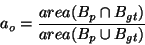 |
(1) |
MATLAB code for computing this overlap measure is present in the
example code. Multiple detections of the same object in an
image will be considered false detections e.g. 5 detections
of a single object is counted as 1 correct detection and 4 false
detections - it is the responsibility of the user's system to
filter multiple detections from its output.
There are five sets of images provided. These are provided in the
``VOC2005 Dataset 1'' and ``VOC2005 Testset 2'' databases. The
image sets are to be used both for the classification and
detection tasks.
- train:
- Training data
- val:
- Validation data (suggested). The
validation data may be used as additional training data (see
below).
- train+val:
- The union of train and
val.
- test1:
- First test set. This test set is taken
from the same distribution of images as the training and
validation data, and is expected to provide an `easier'
challenge.
- test2:
- Second test set. This test set has
been freshly collected for the challenge. It is not therefore
expected to have the same distribution as the training data,
and should provide a `harder' challenge.
Eight competitions are defined according to the task, the choice
of training data: (i) taken from the VOC train+val data
provided, or (ii) from any source excluding the VOC
{test1|test2} data provided; and the choice of test
data: (i) test1 (`easier') or (ii) test2
('harder'):
| No. |
Task |
Training data |
Test data |
| 1 |
Classification |
train+val |
test1 |
| 2 |
Classification |
train+val |
test2 |
| 3 |
Classification |
not VOC test1 or test2 |
test1 |
| 4 |
Classification |
not VOC test1 or test2 |
test2 |
| 5 |
Detection |
train+val |
test1 |
| 6 |
Detection |
train+val |
test2 |
| 7 |
Detection |
not VOC test1 or test2 |
test1 |
| 8 |
Detection |
not VOC test1 or test2 |
test2 |
To emphasize, in competitions 3-4 and 7-8, any source of
training data may be used except the provided test data
test1 or test2. Competitions 1-2 and 5-6 must
use only the provided test data train and
val.
Note that any annotation provided in the VOC train and
val sets may be used for training, for example bounding
boxes, particular class labels e.g. PAScarFrontal or
PAScarSide, polygonal outlines where provided, etc.
For each competition, entrants may choose to tackle all, or any
subset of object classes, for example ``cars only'' or
``motorbikes and cars''.
The development kit is packaged in a single gzipped tar file
containing code, image lists specifying training/validation sets,
and (this) documentation.
The images required for the challenge are provided in the
``VOC2005 Dataset 1'' and ``VOC2005 Testset 2'' databases
available from the VOC database page.
The simplest installation is achieved by placing the development
kit and challenge databases to a single location. After untarring
the development kit, download the two challenge databases and
untar into a subdirectory ``VOCdata/'', resulting in the following
directory structure:
VOCdevkit/ % documentation and example code
VOCdevkit/PASCAL/ % PASCAL/VOC utility code
VOCdevkit/PASCAL/imgsets/ % image sets (internal use only)
VOCdevkit/VOCdata/ % VOC images and annotation
VOCdevkit/VOCdata/VOC2005_1/ % Dataset 1
VOCdevkit/VOCdata/VOC2005_2/ % Testset 2
VOCdevkit/results/ % directory for your results
If you set the current directory in MATLAB to the
VOCdevkit directory you should be able to run the
example functions example_classifier and
example_detector.
If desired, you can store the code, images/annotation, and results
in separate directories, for example you might want to store the
image data in a common group location. To specify the locations of
the image/annotation and results directories, edit the
VOCinit.m file, e.g.
% change this path to point to your copy of the PASCAL images
PASopts.imgdir='/homes/group/VOCdata/';
% change this path to a writable directory for your results
PASopts.resultsdir='/homes/me/VOCresults/';
Note that in developing your own code you need to include the
VOCdevkit/PASCAL directory in your MATLAB path, e.g.
>> addpath /homes/me/code/VOCdevkit/PASCAL
Example implementations for both the classification and detection
tasks are provided. The aim of these implementations is solely to
demonstrate use of the code in the development kit. The code has
been written in such a manner that you should be able to
incorporate your own classifier/detector by replacing just a few
lines of code.
The file example_classifier.m contains a complete
implementation of the classification task. For each VOC object
class a simple classifier is trained on the
train+val set; the classifier is then applied to the
`easier' test set test1 and an ROC curve plotted. The
classifier output and ROC curve is saved in the format required
for submitting results to PASCAL.
Incorporation of your own classifier code can be achieved by
replacing the definitions of the example_train and
example_classify functions. Of course, you are free to
use whatever other methods may be appropriate, but results for
submission to PASCAL must be produced by calling the
VOCroc function.
The file example_detector.m contains a complete
implementation of the detection task. For each VOC object class a
simple (and not very successful!) detector is trained on the
train+val set; the detector is then applied to the `easier' test set
test1, precision/recall and DET curves plotted. The
curves are saved in the format required for submitting results to
PASCAL.
Incorporation of your own detector code can be achieved by
replacing the definitions of the example_train and
example_detect functions. Of course, you are free to
use whatever other methods may be appropriate, but results for
submission to PASCAL must be produced by calling the
VOCpr function.
The development kit provides functions for loading annotation data
related to the VOC challenge and generating ROC, precision/recall,
and DET curves for submission to PASCAL.
The VOCinit script initializes a single structure
PASopts which contains options for the PASCAL functions
including directories containing the PASCAL data, options for the
evaluation functions (not to be modified), and the list of object
classes for the VOC challenge.
The field VOCclass is a structure array listing the VOC
object classes. Each element has a field label which is
the VOC label string for the class, and a field PASlabels
which is the list of PASCAL labels from which the VOC class is
derived e.g.
>> PASopts.VOCclass(1)
ans =
label: 'VOCmotorbikes'
PASlabels: {'PASmotorbike' 'PASmotorbikeSide'}
The label field is used to identify results to the
evaluation code and for submitting results to PASCAL, see below
and the example code.
5.2 VOCreadimgset(PASopts,label,subset)
The VOCreadimgset function loads the annotation data
associated with a particular image set i.e. the
training/validation/test set for a particular VOC object class.
The argument label specifies the VOC class label e.g.
'VOCmotorbikes' and the argument subset
specifies the subset of data which should be one of
'train|val|train+val|test1|test2'. For example, to load the
training set for the
VOCmotorbikes class, use:
>> imgset=VOCreadimgset(PASopts,'VOCmotorbikes','train')
imgset =
label: 'VOCmotorbikes'
subset: 'train'
recs: [1x342 struct]
posinds: [1x107 double]
neginds: [1x235 double]
The returned value is a structure with the label and subset
strings preserved. The recs field is an array of PASCAL
image annotation records. For convenience, the posinds
field lists the indices of `positive' records which contain at
least one instance of the object class of interest (see below),
and the
neginds field lists the corresponding `negative' records
in which no objects of interest are present.
Each element of the recs field is a standard PASCAL image
annotation record (see the PASCAL annotation files for details)
e.g.
>> imgset.recs(1)
ans =
imgname: 'Caltech/PNGImages/motorbikes_side/0002.png'
imgsize: [440 280 3]
database: 'The Caltech Database'
objects: [1x1 struct]
present: 1
For convenience, the additional present field indicates
if an instance of the object class of interest (e.g.
VOCmotorbikes here) is present in the image. The
objects field contains a structure array containing
annotation for each object of interest present in the image (if
any) e.g.
>> imgset.recs(1).objects
ans =
label: 'PASmotorbikeSide'
orglabel: 'motorbikes'
bbox: [11 13 431 270]
polygon: []
mask: ''
Note that the only objects listed are instances of the object
class of interest (e.g. VOCmotorbikes here) i.e.
recs(i).present=length(recs(i).objects)>0.
The VOCroc function computes an ROC curve for the object
classification task in which the aim is to determine solely
the presence of absence of an object class in an image.
The imgset argument specifies the image set loaded using
VOCreadimgset. The draw argument can be set nonzero to
draw the ROC curve on the current figure.
The confidence argument specifies the output of the
user's classifier for the image set imgset. It should
contain one element per image with greater values indicating
greater confidence that an instance of the object class of
interest is present e.g. something like
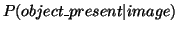 .
The return value from the function is a structure containing the
vector of confidence values input to the function and a vector of
false positives fp and true positives tp, with
the identity of the class label and image set preserved e.g.
.
The return value from the function is a structure containing the
vector of confidence values input to the function and a vector of
false positives fp and true positives tp, with
the identity of the class label and image set preserved e.g.
>> roc=VOCroc(PASopts,valset,confidence,true)
roc =
label: 'VOCmotorbikes'
subset: 'val'
confidence: [342x1 double]
tp: [1x342 double]
fp: [1x342 double]
The VOCsaveroc saves the ROC curve computed by
VOCroc to a file in the format required for submission to
PASCAL e.g.
>> VOCsaveroc(PASopts,roc,'pascal_develtest')
The expt argument specifies a string identifier for the
experiment which the user is free to choose. The output file is
stored in the user's specified results directory (see
VOCinit) and named automatically according to the experiment, VOC class
label and experiment.
The VOCpr function computes a precision/recall curve for
the object detection task in which the aim is to determine
both the presence and bounding boxes of instances of a particular
object class in an image.
The imgset argument specifies the image set loaded using
VOCreadimgset. The draw argument can be set nonzero to
draw the precision/recall curve on the current figure.
The dets argument specifies the output of the user's
detector for the image set imgset. It should be an array
of structures with fields imgnum, confidence,
and bbox e.g.
>> dets
dets =
1x342 struct array with fields:
imgnum
confidence
bbox
The imgnum field specifies the index of the image in the
image set imgset to which the detection applies. The
confidence field indicates confidence in the detection,
with greater values indicating greater confidence that the object
is present at the specified position e.g. something like
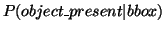 . The bbox field specifies the
bounding box of the detection in the image (in MATLAB image
coordinates) as a vector of the form [xmin ymin xmax
ymax] (coordinates need not be integer valued). An example:
. The bbox field specifies the
bounding box of the detection in the image (in MATLAB image
coordinates) as a vector of the form [xmin ymin xmax
ymax] (coordinates need not be integer valued). An example:
>> dets(1)
ans =
imgnum: 1
confidence: 3.9953
bbox: [32.6162 -4.2666 413.6433 229.2844]
The return value from the function is a structure containing a
vector of recall and corresponding precision values, with the
identity of the class label and image set preserved e.g.
>> pr=VOCpr(PASopts,valset,dets,true)
pr =
label: 'VOCmotorbikes'
subset: 'val'
recall: [342x1 double]
precision: [342x1 double]
The VOCsavepr saves the precision/recall curve computed
by VOCpr to a file in the format required for submission
to PASCAL e.g.
>> VOCsavepr(PASopts,pr,'pascal_develtest')
The expt argument specifies a string identifier for the
experiment which the user is free to choose. The output file is
stored in the user's specified results directory (see
VOCinit) and named automatically according to the
experiment, VOC class label and experiment.
The VOCdet function computes a Detection Error Tradeoff
(DET) curve for the object detection task in which the aim
is to determine both the presence and bounding boxes of instances
of a particular object class in an image.
The imgset argument specifies the image set loaded using
VOCreadimgset. The draw argument can be set nonzero to
draw the precision/recall curve on the current figure.
The dets argument specifies the output of the user's
detector for the image set imgset. It should be an array
of structures with fields imgnum, confidence,
and bbox e.g.
>> dets
dets =
1x342 struct array with fields:
imgnum
confidence
bbox
The imgnum field specifies the index of the image in the
image set imgset to which the detection applies. The
confidence field indicates confidence in the detection,
with greater values indicating greater confidence that the object
is present at the specified position e.g. something like
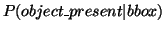 . The bbox field specifies the
bounding box of the detection in the image (in MATLAB image
coordinates) as a vector of the form [xmin ymin xmax
ymax] (coordinates need not be integer valued). An example:
. The bbox field specifies the
bounding box of the detection in the image (in MATLAB image
coordinates) as a vector of the form [xmin ymin xmax
ymax] (coordinates need not be integer valued). An example:
>> dets(1)
ans =
imgnum: 1
confidence: 3.9953
bbox: [32.6162 -4.2666 413.6433 229.2844]
The return value from the function is a structure containing a
vector of false positive and corresponding miss rate values, with
the identity of the class label and image set preserved e.g.
>> DET=VOCdet(PASopts,valset,dets,true)
DET =
label: 'VOCmotorbikes'
subset: 'val'
fp: [342x1 double]
mr: [342x1 double]
The VOCsavedet saves the DET curve computed by
VOCdet to a file in the format required for submission to
PASCAL e.g.
>> VOCsavedet(PASopts,DET,'pascal_develtest')
The expt argument specifies a string identifier for the
experiment which the user is free to choose. The output file is
stored in the user's specified results directory (see
VOCinit) and named automatically according to the
experiment, VOC class label and experiment.
The PASCAL Visual Object Classes Challenge 2005 Development Kit
This document was generated using the
LaTeX2HTML translator Version 2002 (1.62)
Copyright © 1993, 1994, 1995, 1996,
Nikos Drakos,
Computer Based Learning Unit, University of Leeds.
Copyright © 1997, 1998, 1999,
Ross Moore,
Mathematics Department, Macquarie University, Sydney.
The command line arguments were:
latex2html -split 0 -no_navigation -show_section_numbers voc.tex
The translation was initiated by Mark Everingham on 2005-08-31
Mark Everingham
2005-08-31